This is the first in a series of articles introducing Power BI for Kids and Beginners.
Power BI is a leading Business Intelligence tool developed by a company called Microsoft. With Power BI, we can gather data from various sources and gain meaningful insights. Power BI allows us to visualise our insights using intuitive graphs and charts, to build dashboards and reports.
If you haven’t heard about Microsoft, But if not, here is a cool video about Microsoft so you can check it out later.
Let’s understand what Business Intelligence is by an example
Think of a supermarket where you go to buy groceries with your parents. Like you, there are hundreds or even thousands of people who come to this supermarket each day, to buy their groceries. Each customer purchase different items. So at the end of the day, a supermarket might have sold hundreds of different products to various customers.
If the manager of the supermarket wants to see a summary of daily sales how can he do that?
Well, that is where Business Intelligence comes into play. With Business intelligence, we can gather data on all the sales done in the supermarket and analyse it to give useful information to the supermarket manager. The information provided by these BI tools to the manager will help him take better decisions and serve customers well.
This is just one simple example of how Business Intelligence would help us. But the real-world applications of Business intelligence are much higher than this. Simply put, Business Intelligence would be a must-have skill to secure a good career path when you grow up.
Now that we know what Business Intelligence is and how important to have BI skills, I think you know why we should learn Power BI from an early age.
Let’s look at how power BI works with our previous example.
We all have seen the POS machine at the supermarket. If you don’t know, it is the machine that supermarket cashiers use at the till to scan items, collect payments and issue bills.
When you make a purchase, that information is stored in the software that is used in the supermarket to record transactions. This software will help to capture all the transactions in that supermarket and store them in a secure location called a database. The database is where we store all our data.
If you want to analyse this data, you simply have to connect power BI with that database. Then power BI will be able to read all the data stored in the database and help us to get meaningful insights.
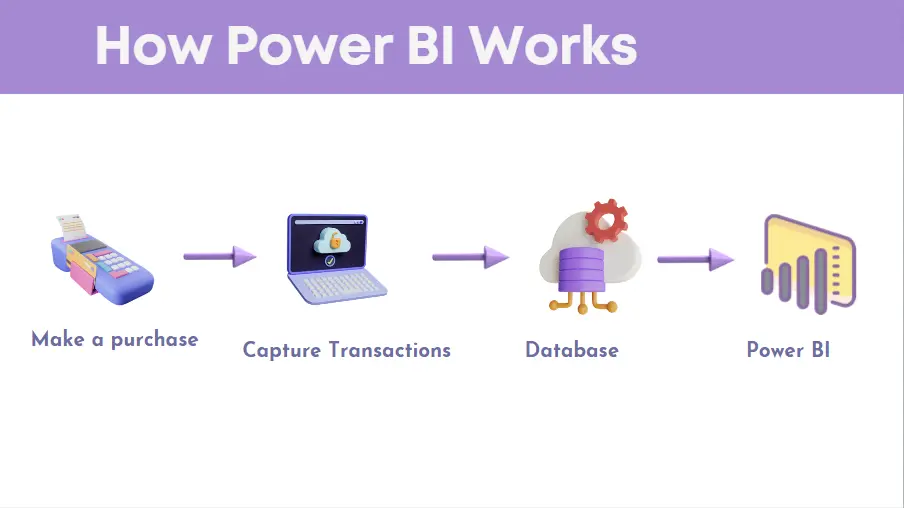
We have to perform certain tasks in order to build nice visuals in Power BI. We will learn about those in upcoming videos. So don’t forget to subscribe to our YouTube channel to get notified as soon as we publish a new video on Power BI.
I am pretty sure by now you know why we should start to learn Power BI from an early age. But here are some more facts to prove why you should not miss this opportunity to learn Power BI.
In our next video, we will see how to download Power BI to your computer.
Subscribe to our YouTube channel to stay up to date with the new videos on Power BI for Kids and Beginners
Don’t forget to check out Meu Labs and our offerings to learn while having fun!